Earn your certificate in Orofacial Pain
Duration: 30 Weeks
Start: January
Deadline: December
Estimated Fees:
€12,875 for EU students
€25,750 for non-EU students
This course is designed in three modules covering neuropathic Orofacial Pain, Headache Disorders and Temporomandibular Dysfunction.

Weekly Schedule
Draft Lecture Schedule
| Session | Lecture |
|---|---|
| 1 | L01: Why can’t I get the tooth numb? |
| 2 | L02: Causes of Pulpalgia other than caries and cracked tooth |
| 3 | L03: Diagnosis & Treatment of Neuropathic Orodental Pain |
| 4 | L04: Diagnosis & Treatment for Trigeminal Neuralgia |
| 5 | L05: Diagnosis & Treatment of Burning Mouth Syndrome |
| 6 | L06: Other Trigeminal Sensory Neuropathies |
| 7 | L07: Trigeminal Neuritis, Neural Trauma, & Dental Implant Pain |
| 8 | L08: Needle therapy (exclude BoTN) for NPP |
| 9 | L09: Botox for Pain |
| 10 | L10: Electrical Stimulation Interventions for Chronic Pain |
| 11 | L11: Chronic Orofacial Pain Medications and Management (NNTs) |
| 12 | Finals Week (proctored final exam to be scheduled) |
| Session | Lecture |
|---|---|
| 1 | L01: Headache Classification & Epidemiology |
| 2 | L02: Red Flag Headaches |
| 3 | L03: Diagnosis & Treatment Episodic TTHA |
| 4 | L04: Diagnosis & Treatment Episodic Migraine |
| 5 | L05: Diagnosis &Treatment of TACs and CDHs |
| 6 | L06: Secondary HAs |
| 7 | L07: Diagnosis & Diagnostic Tests for HA and Behavioural Treatment for Headaches |
| 8 | L08: Treatment & Pharmacology and Nutraceuticals for CDH |
| 9 | Finals Week (proctored final exam to be scheduled) |
Holidays May 3rd and June 7th (no video conference)
| Session | Lecture |
|---|---|
| 1 | L01: TMJ, Masticatory and Cervical Anatomy |
| 2 | L02: Definitions, Classification and Epidemiology of TMDs |
| 3 | L03: Diagnosis of Internal Derangements, Dislocations and Locking |
| 4 | L04: Diagnosis of Acute and Chronic Muscle Pain |
| 5 | L05: Diagnosis of Uncommon TMD and Collagen Vascular Diseases |
| 6 | L06: Diagnosis and Treatment Localized TMJ Arthritis |
| 7 | L07: Treatment of Acute and Chronic Muscle Pain |
| 8 | L08: Non-Surgical Treatment Internal Derangements |
| 9 | L09: Alternative Therapies (Stem cell, PRP, gp130 modulators) |
| 10 | L10: Surgical Intervention for TMJ disease |
| 11 | L11: Botulinum Toxin for TMD, Bruxism/Clenching |
| 12 | Finals Week (proctored final exam to be scheduled) Homework submitted by 11-18 – No Exceptions |
| 13 | Study Weeks |
| 15 | Remote Proctored Computer Exams |
Holiday October 25th, 2021
Online Learning Breakdown
Weekly lectures
Your Subtitle Goes Here
All students must view each lecture from start to finish. There are typically 8-12 lectures per trimester. The student can view the lecture and take the in-lecture quiz in there own time.
Weekly Post-lecture quiz scores: The students must also take and pass the post-lecture-associated short multiple-choice quiz (5-10 questions) on a timely basis (no more than 2 weeks after the lecture is posted). Although the student may take the quiz twice (typically to see what they did wrong) the only score that counts however is the score from the first attempt. Advance notice for any absence is required unless an unexpected severe illness or related serious event precludes such advance planning or notification. If an emergency develops, the designated course director should be notified by phone, text or email before the session. In some cases, at the discretion of the course director, a lecture make up may be offered at the discretion of the course director.
Work Project – Portfolio Cases
Your Subtitle Goes Here
This course has a required portfolio building homework assignment. The student will have until the end of each module to prepare and upload their two cases, but they cannot pass the course until these cases are approved by the course director. The student must prepare a short presentation.
The project will involve the student finding and preparing two exemplar cases with a disorder relevant to the course module (e.g. Temporomandibular Disorders, Orofacial Pain or Headaches). T The case must be based on at least two patients that were seen by the student in their office or on an arranged visit to a pain clinic.
The reason for two cases is that the cases will be a composite of fully de-identified patient data. Thus, it does not link back to a single patient. It will be a composite case and contain no full face photos, no names on x-rays, no names on any report generated for a patient.
The case presentation should explain the basis for the diagnosis and treatment and give some background on the mechanism of the underlying disease. Both cases from these homework assignments must be uploaded into the course file exchange folder in Blackboard by the assigned due date.
Turning in a homework assignment after this date/time will result in a zero grade for the homework and is unacceptable and may be grounds for a failing grade in the course. The two cases submitted in this course will become part of the portfolio each student must submit and defend in the last trimester of their certificate program. The final portfolio will have six cases in total, or two from each of the three courses in this certificate program.
Video Conferences
Your Subtitle Goes Here
All students must attend from beginning to end each video conference (there are usually 8/12 sessions per trimester). Attendance is required even if a student is not scheduled to “present” a case and they must log in and have their camera turned on during the conference. If a student does not participate (i.e. ask a question during the various case presentations) they may be asked a question during the presentation and their response will be figured into the attendance score which will be scored for each session.
All sessions missed without a legitimate medical or a program director’s approve excuse must be made up (see below). Advance notice for any absence is required unless an unexpected severe illness or related serious event precludes such advance planning or notification. Missing a video conference means the designated course director should be notified by phone, text or email before the session. The session make up assignment is most likely to be an additional homework assignment and audio-recorded case presentation.
Assigned Video Case Write-ups and Presentations
Your Subtitle Goes Here
Assigned Case Answers: On an every assigned week each student will write-up and submit and orally present their individually assigned case. The write up of their assigned case means they must write a detailed answer to the case related questions. The questions involve some basic repeated question like what is your diagnosis, what is your treatment, etc., and some focused individual questions relevant to the unique aspects of the patient case. Students must also document the literature citation or other sources they used to write generate their answers. This Case Answers file must be uploaded to the file exchange folder in blackboard by the noon deadline on the Sunday before the weekly video conference. The presentations are scored and go toward the final result.
Final Written Examination
Your Subtitle Goes Here
The final exam will usually contain 50-100 multiple-choice questions (MCQ) derived directly from the weekly lectures and course manual. Moreover, using Zoom and a webcam we can remotely proctor the students taking the final exam. If this is logistically problematic we have the option of using a remote examination proctoring software program. The exams will have to be scheduled at a fixed time and proctored (1 hour)
Technology Requirements
General
Your Subtitle Goes Here
- We use advanced technologies that provide live, web-based instruction allowing students to see and hear faculty as they speak; they can also see slides and other graphics, music and audio clips, as the professor discusses.
- The student must have an email address and an account will be issued to all Trinity students for use within their courses.
- Students will be put on a limited access list serve so they can discuss issues with themselves and with their professor.
Software
Your Subtitle Goes Here
- Our courses are delivered to the students using Blackboard learning management system.
- The laptop must have Microsoft Windows® Operating System (Windows 7) or Mac OS X installed.
- The laptop must have Microsoft Office 2010 or a more recent version installed.
- The laptop must have a current antivirus and antispyware application that is updated regularly.
- The computer must have Internet Explorer 7.0 or a more recent version, or Firefox 3.013 or a more recent version.
- The computer must have Adobe® Reader® 8.0 or a more recent version (free download)
- The computer must have Adobe® Flash Player 9.0 or a more recent version (free download).
- The computer must have Sun Java 2 SDK (Java 1.5) or a more recent version for PC (free download).
- The computer must have Classic Java (MRJ 2.2.5) or a more recent version for Mac (free download).
Device
Your Subtitle Goes Here
- Laptop computer at home (Windows, or Macintosh personal computers).
- Students must have a PC running a Microsoft Windows Operating System (Windows 7; please note, release candidate versions are not supported) or Mac OS X with the operating system’s minimum requirements for processor, memory, and hard drive (See the Microsoft or Apple website for minimum requirements)†
- Student must have an external hard drive on which they store their data of at least 500 GB of free hard drive space (additional space may be needed for multimedia files)
- Students must have a monitor that supports 1024 x 768 resolution with a 16-bit or greater video card (24-bit preferred)
- The laptop must have a DVD-ROM drive or CD-ROM
- The laptop must have a sound card with speakers and microphone (for selected courses)
- The laptop should have Intel Core i5-2430M Processor (2.4 GHz, 3MB L3 Cache) Turbo Boost to 3.0 GHz
- The laptop should have at least 8GB DDR3 System Memory (2 Dimm)
- 750GB 5400 rpm Hard Drive with HP ProtectSmart Hard Drive Protection
- SuperMulti 8X DVD+/-R/RW with Double Layer Support.
- Up to 6.0 hours battery life (6 cell)
*NOTE: Requirements (buy a new laptop is recommended and show these requirements to the salesman).
Internet Connection
Your Subtitle Goes Here
- High speed network connectivity at home
- The student must have a high-speed Internet service provider (ISP) with at least 512 kbps up and 1 mbps download speeds and a ping of less than 50ms (if these criteria are not present the student will need to upgrade their ISP service.
Check Internet Speed
- Using speedtest.net you can test the quality of your internet connection.
- Once you open the website www.speedtest.net, you must click on the “Begin Test” now button.
- This test automatically selects a server based on the lowest ping time at that moment.
- This usually results in the fastest and most accurate test results.
- If you have a low connectivity (low uplink and downlink times and a long ping time) you may need to upgrade your IP provider service.
Computer Literacy
Your Subtitle Goes Here
- Minimum computer skills are required including typing.
- Students must be able to correspond with faculty, staff, and other students using email, skype and instant messaging.
- Students must be able to access, create, and save documents in Microsoft® Office® formats 2010 or higher.
- Students must be able to browse the Web including downloading and installing common plug-ins and configuring common browser options.
- Students must be able to configure and run applications, including an antivirus application to ensure that the student’s system is secure and virus free.
*NOTE: When the online resident attends the one day orientation session at the beginning of their program they will be trained both in the use of both the learning management software and the web-based conferencing system we use. We will make sure their laptop computer properly interfaces with our system and they will take all the required compliance training sessions that are required by Trinity residents (Garda vetting, Children First etc.) and they will be given Trinity identification and Trinity emails and shown how to use VPN.
Support
It is important that online learners are well supported and feel comfortable in the online learning environment. During orientation, students will be provided with online lessons and activities to help them to acclimatise to the online learning environment and become comfortable with learning online. This orientation will include a webinar and live open office hours where the E-Learning Technologist will troubleshoot any specific issues and answer questions. All students, regardless of their “home” institution, will have access to Blackboard as the single virtual learning environment for the course.
Synchronous support on specific content will be available during the webinar at the end of each week. During webinar sessions, the course director will be available to answer questions and point students towards further supports or resources in real-time. Alternatively, students can seek support from staff and fellow students on the discussion forums, which will be moderated by the Course Director for two hours per week. If students wish to raise issues or questions with the Course Director privately, they can do so through Blackboard or by email.
Students will also be encouraged to support each other informally by responding to forum posts, engaging in debate and sharing links to relevant readings and resources. Students will have the option to use Blackboard’s inbuilt messaging system to discuss group-work/assignments privately with one another.